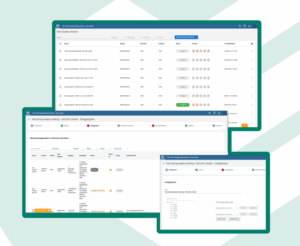Importing and exporting data & metadata the easy way
We have two tools to help you import and export DHIS2 data & metadata: Bulk Load and Metadata Sync.
Metadata Sync
Because each instance of DHIS2 is a self-contained environment, and sharing data and metadata across multiple implementations can be a challenging and laborious process, MetaData Sync is the answer to making this process more efficient!
-
-
It can be very useful in low connectivity contexts, as you can input your data using an Excel and then upload it to DHIS2 using Bulk Load when you are online. Also, you can share the Excel templates with people who do not know how to use DHIS2 and they can input the data that you can directly import into your instance.
You can watch all the training videos here and read the documentation at Bulk Load’s website and download the app from the DHIS2 App Hub.
Building dynamic landing pages and training pages in DHIS2
Our Training app provides online training for DHIS2 end users. It contains generic training on data entry, data import, generation of visualizations and creation of dashboards. It also allows administrators to create their own custom tutorials to guide users through specific data collection processes.

Check the video tutorials, docs and code at Training’s App website
Would you like to create dynamic landing pages in DHIS2 in an very easy and quick way? We have the app for that! Home Page App re-uses training app technology to provide fully customizable landing pages for DHIS2 instances that can work on a per-user or group basis.
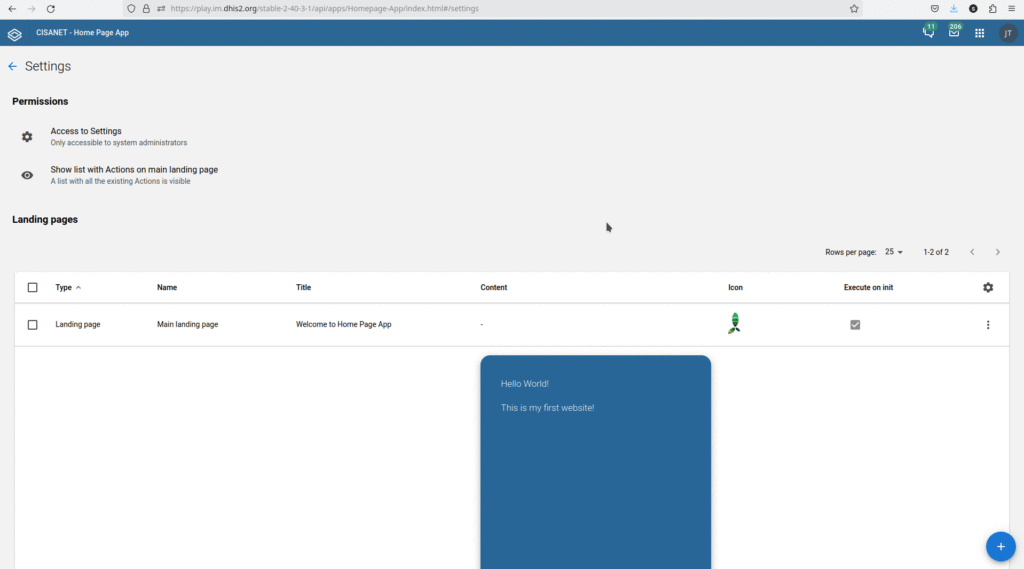
To find out more, go to Home Page’s website
Manage users and sharing settings the quick way
Managing users and settings in DHIS2 can be a little bit cumbersome some times. That is the reason we came up with two of our apps: User Extended App and Sharing Settings.
“One app to rule them all” is how we like to think of User Extended. You can edit multiple users at once, replicate users using templates, use powerful filters and quickly export or import your DHIS2 users.
You can download the app from the DHIS2 App Hub
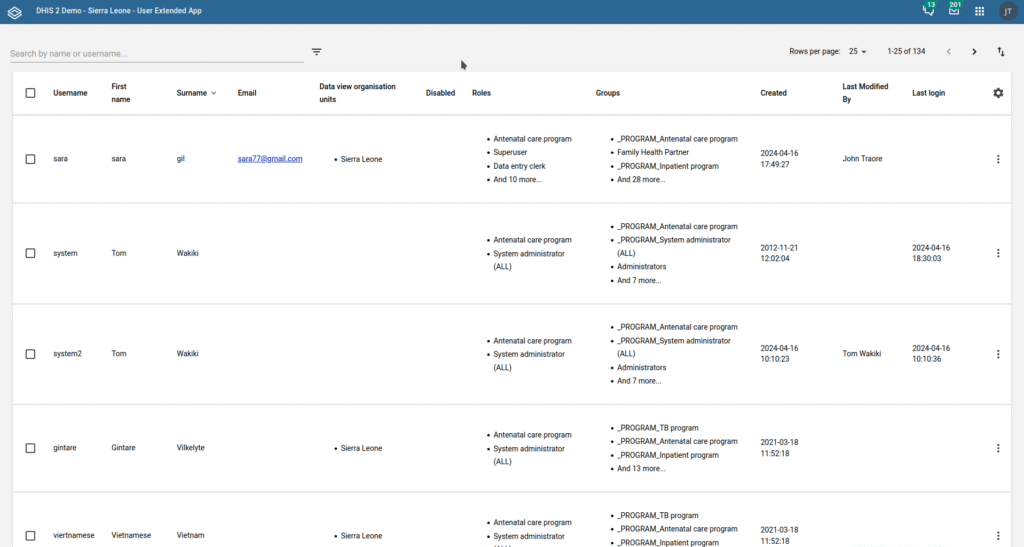
Sharing Settings is the app that allows you bulk modification of sharing settings for datasets, programs and dashboard. You can download it from the DHIS2 App Hub
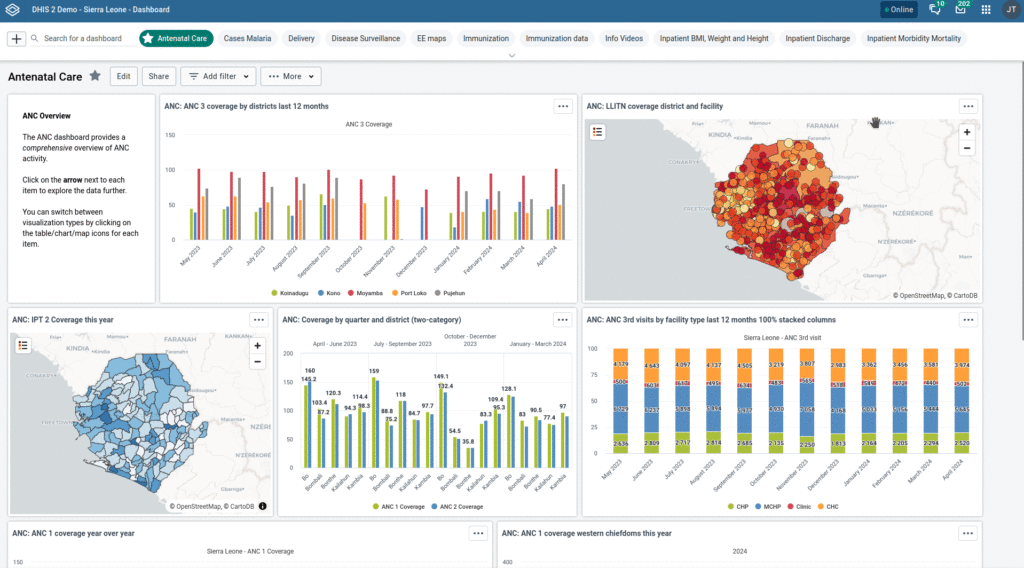
And more apps and tools!
In this post we have highlighted only some of our DHIS2 apps. You can take a look at all of them here, including Predictor Extended App, Dashboards Reports ,d2 autogen forms, d2 Docker, d2 logger and our Google Earth Engine Importer app.
Do you have any doubts? Feedback? You can write us to community@eyeseetea.com
If you want that we keep you posted, you can subscribe to our monthly newsletter.
If you want to try them without installing them, go to our sandbox!
Last, but not least – How is it sustainable if it is free?
Short answer is thanks to our partners. We develop DHIS2 customised solutions for organisations who actively decide to open the code so everyone can benefit from it. If you read the “about” section of the apps, you will find out the partners that have contributed to them. We are also passionate about both DHIS2 and open source, so giving back to the community through dedicated development is part of our commitment and EyeSeeTea’s DNA.
Also, the WHO Integrated Data Platform (WIDP), where several WHO departments and units share a dedicated hosting and maintenance provided by EyeSeeTea, back some specific new features. The Long Term Agreement EyeSeeTea holds with WHO for this maintenance includes maintenance of several of these applications. This LTA will last at least until 2030, so you don’t have to worry about any of these apps being not maintained.
You can also support our work through a one-time contribution or becoming a regular github sponsor.
You can watch all the Metadata Sync tutorial videos on this Youtube Playlist and download the app from the DHIS2 App Hub.
Find out more at Metadata Sync’s website
Bulk Load
Bulk Load is a DHIS2 Web Application to generate templates (Excel sheets) for datasets and programs and import multiple data values (as aggregated or events) into DHIS2 instances.
-